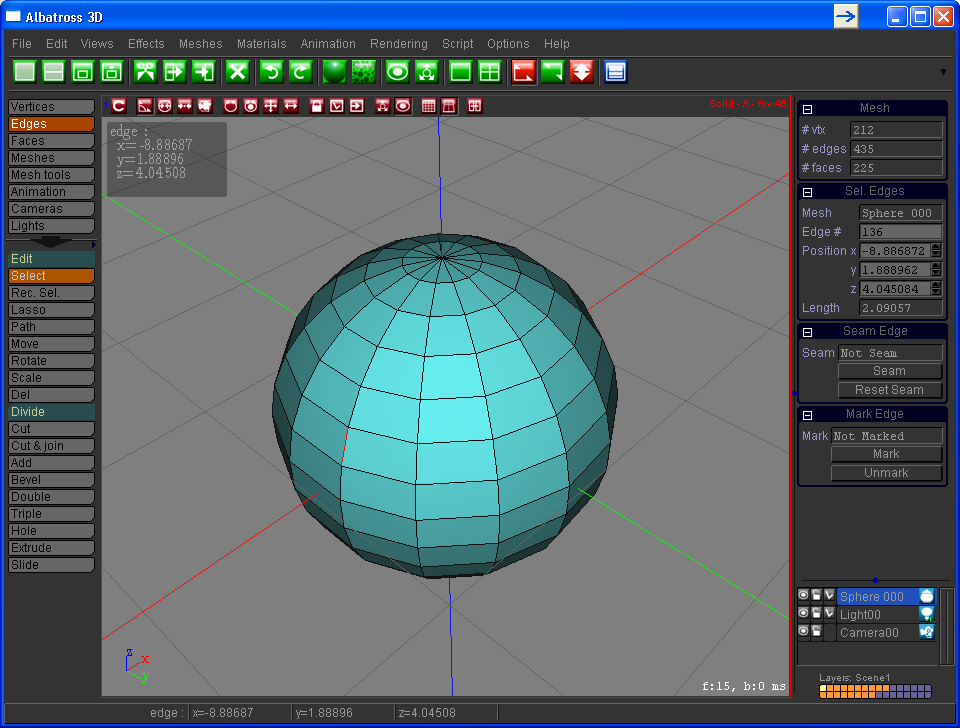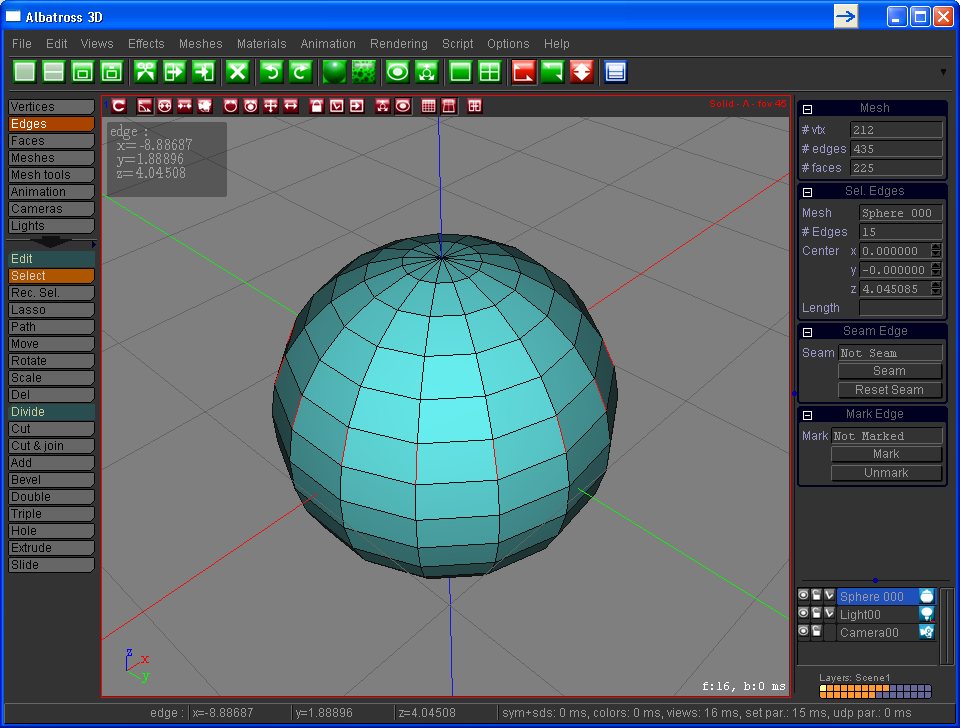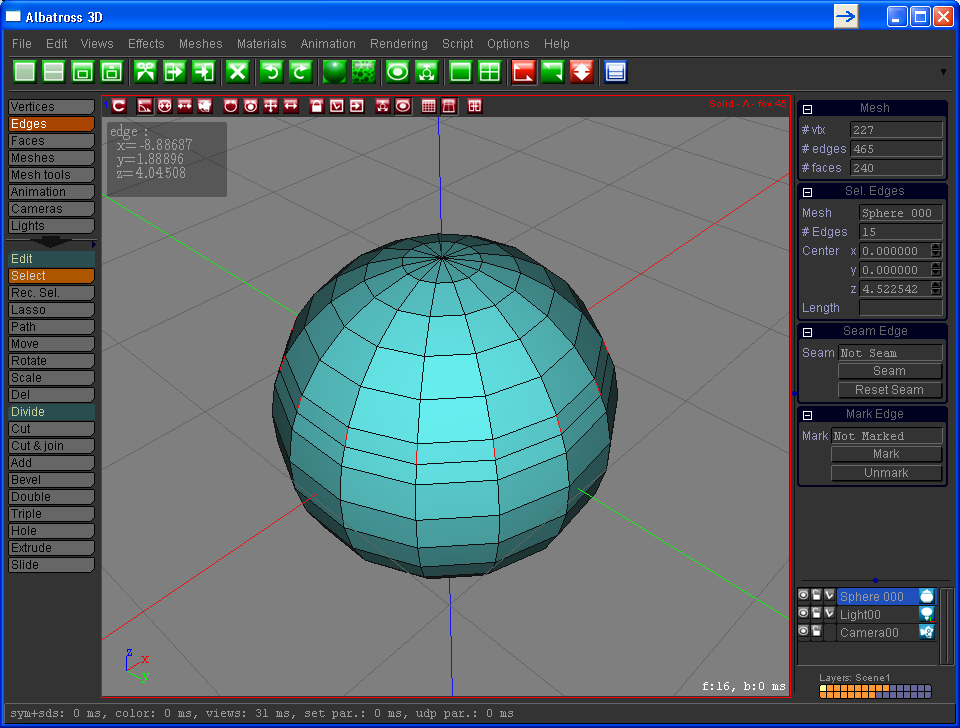| View previous topic :: View next topic |
| Author |
Message |
scrog
Joined: 20 Jul 2007
Posts: 21
|
 Posted: Tue Oct 19, 2010 9:38 pm Post subject: loop cut Posted: Tue Oct 19, 2010 9:38 pm Post subject: loop cut |
 |
|
| how do you make a loop cut ? |
|
| Back to top |
|
 |
craouette
Site Admin
Joined: 26 Apr 2004
Posts: 652
Location: luxembourg
|
 Posted: Wed Oct 20, 2010 5:51 am Post subject: Posted: Wed Oct 20, 2010 5:51 am Post subject: |
 |
|
In edge toolbox, select a ring (popup menu or 'R' shortkey) and then use the 'Cut & join' tool... that's it!
Craouette |
|
| Back to top |
|
 |
scrog
Joined: 20 Jul 2007
Posts: 21
|
 Posted: Wed Oct 20, 2010 2:07 pm Post subject: cut and join Posted: Wed Oct 20, 2010 2:07 pm Post subject: cut and join |
 |
|
| That is what i thought it would be, but it does not work. |
|
| Back to top |
|
 |
craouette
Site Admin
Joined: 26 Apr 2004
Posts: 652
Location: luxembourg
|
 Posted: Thu Oct 21, 2010 7:15 am Post subject: Posted: Thu Oct 21, 2010 7:15 am Post subject: |
 |
|
What is not working?
The ring select work only on quad faces... may be that's the problem?
Can you eventually post/send me images of the problem?
craouette |
|
| Back to top |
|
 |
craouette
Site Admin
Joined: 26 Apr 2004
Posts: 652
Location: luxembourg
|
 Posted: Thu Oct 21, 2010 7:24 am Post subject: Posted: Thu Oct 21, 2010 7:24 am Post subject: |
 |
|
Here are some screenshots:
Select an edge:
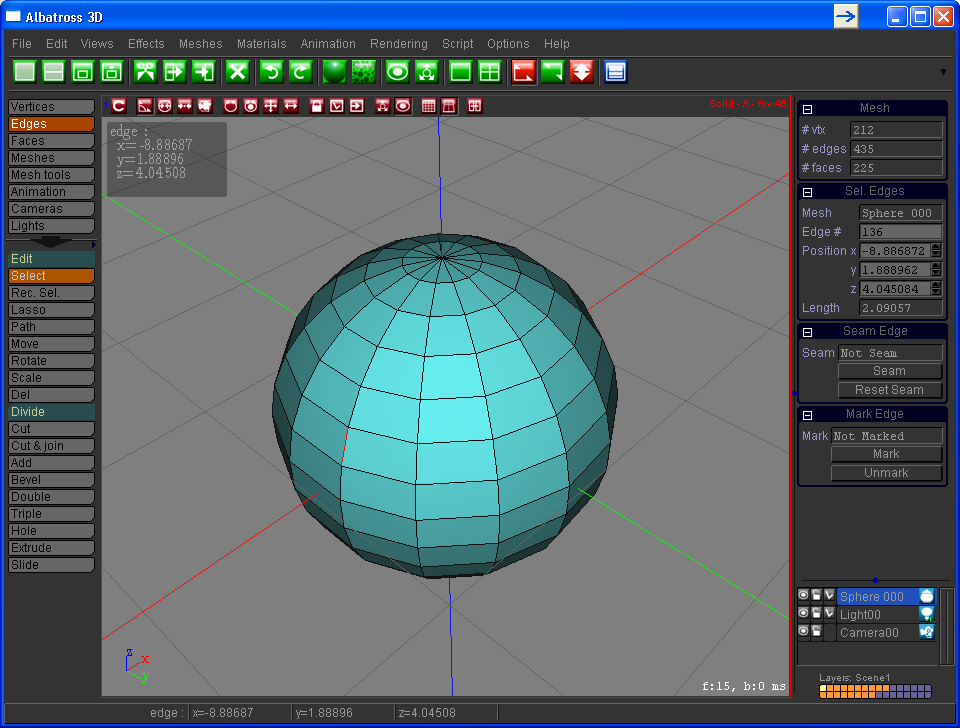
Select a ring:
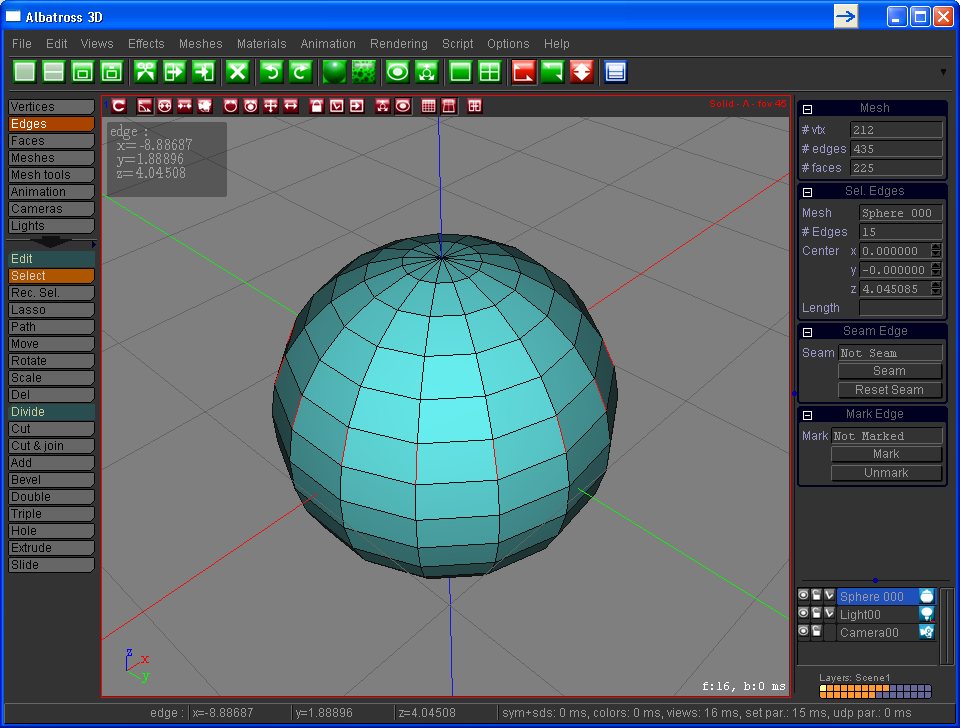
Use the cut and join tool:
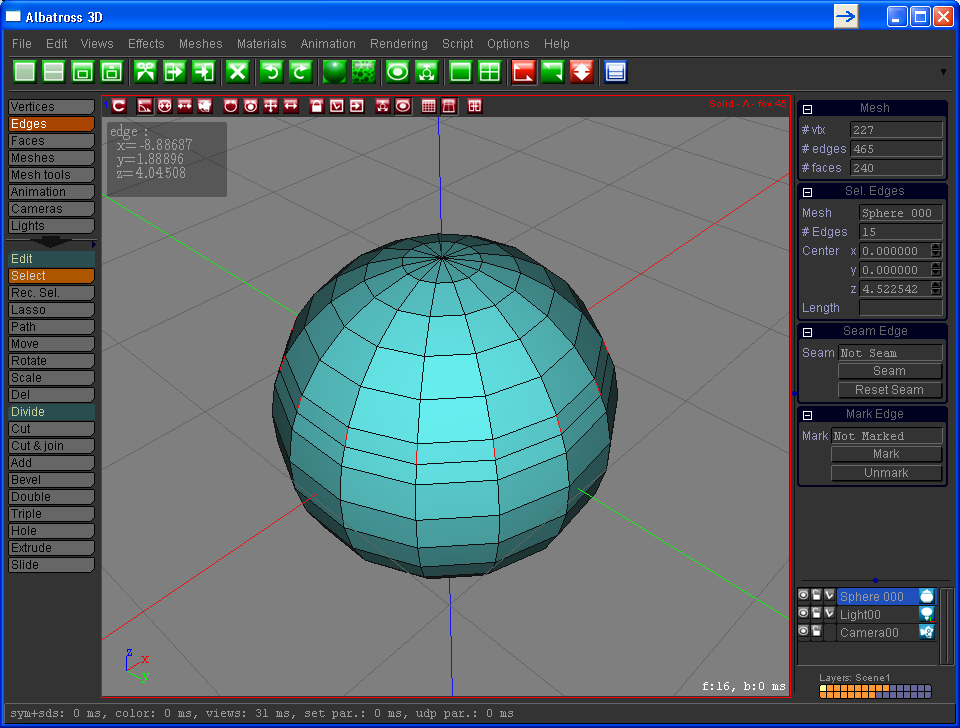
Is it what you want to do?
Craouette |
|
| Back to top |
|
 |
scrog
Joined: 20 Jul 2007
Posts: 21
|
 Posted: Thu Oct 21, 2010 4:38 pm Post subject: thanks Posted: Thu Oct 21, 2010 4:38 pm Post subject: thanks |
 |
|
I downloaded the link you sent be and now cut and join works fine.
Thank you |
|
| Back to top |
|
 |
craouette
Site Admin
Joined: 26 Apr 2004
Posts: 652
Location: luxembourg
|
 Posted: Thu Oct 21, 2010 4:50 pm Post subject: Posted: Thu Oct 21, 2010 4:50 pm Post subject: |
 |
|
| Cool!!! |
|
| Back to top |
|
 |
scrog
Joined: 20 Jul 2007
Posts: 21
|
 Posted: Thu Oct 21, 2010 9:04 pm Post subject: just wondering Posted: Thu Oct 21, 2010 9:04 pm Post subject: just wondering |
 |
|
I will try to recruit some programmers to work on A3d with you, if that is ok.
I am liking the potential of A3d very much. |
|
| Back to top |
|
 |
craouette
Site Admin
Joined: 26 Apr 2004
Posts: 652
Location: luxembourg
|
 Posted: Fri Oct 22, 2010 4:42 am Post subject: Posted: Fri Oct 22, 2010 4:42 am Post subject: |
 |
|
| No pb for me. |
|
| Back to top |
|
 |
foff44
Joined: 25 Oct 2010
Posts: 22
Location: Adelaide, South Australia
|
 Posted: Mon Oct 25, 2010 10:10 am Post subject: Posted: Mon Oct 25, 2010 10:10 am Post subject: |
 |
|
I have installed the programme and following this particular thread,
Is there a way to get tool-tips to show ?
is there a manual I can download, I downloaded the ppmodeler pdf but its not relevant for this programme.?
last one,
I selected a face, looped it but following your reply on another thread , when I Shift Click it doesn't deselect
thanks
_________________
Just do it, It might be fun. |
|
| Back to top |
|
 |
craouette
Site Admin
Joined: 26 Apr 2004
Posts: 652
Location: luxembourg
|
 Posted: Mon Oct 25, 2010 10:35 am Post subject: Posted: Mon Oct 25, 2010 10:35 am Post subject: |
 |
|
With the popup menu, available right clicking in a view.
The tools tips are displayed in the status bar, at the bottom of the window.
Right clicking on a tool button also shows the tips.
The manual is old (at best  ), but not so irrelevant... ), but not so irrelevant...
Craouette |
|
| Back to top |
|
 |
|
 Forum
Forum