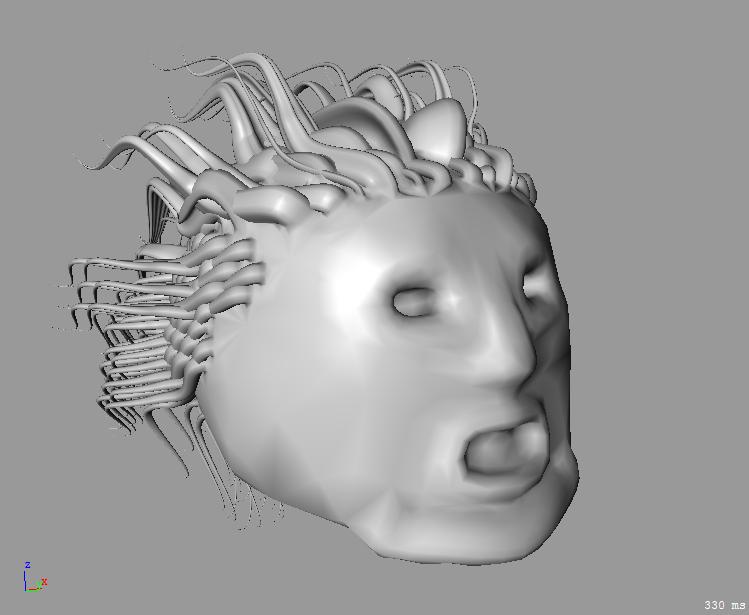OmegaUltraus
Joined: 21 Jul 2005
Posts: 44
|
 Posted: Fri Jul 29, 2005 6:13 am Post subject: GREAT Posted: Fri Jul 29, 2005 6:13 am Post subject: GREAT |
 |
|
AAAAAAAAAAAAAAAAAAAAAAHHHHHHHHHHHHHHHHHHHHHI'm sorry but I couldn't contain my excitement. I can't believe all this time I didn't see the curve ext. tool. Well, I did see it but I never tried it. This tool is great really, really, really, really, really, really, really, really, really,really, really, really GREAT!!! I mean when modeling in Wings 3D, the main problem I always had was modeling hair. Yet, the curve ext. makes makes hair, limbs, fingers, trees, even a character shape rough draft easy.
I made model of a simple face in 7 minutes, yet I made a complex hair flow in a couple of seconds. I'm sending the model to you Pierre. Whether you want to post it or not is up to you.
Also, I don't know if you added a align to axis function for the verts to make a mirror of the object easy, but I found an easy way around it. All you do is select the verts you want to be aligned. Then you the scale function, in the axis you want, scale the points in a straight line. To me this works as good as a align function, and it really makes making a mirror or correcting it easy. |
|
craouette
Site Admin
Joined: 26 Apr 2004
Posts: 652
Location: luxembourg
|
 Posted: Fri Jul 29, 2005 2:36 pm Post subject: Posted: Fri Jul 29, 2005 2:36 pm Post subject: |
 |
|
To align the vertices, there is a script for this...
I think it is in the script menu and its name is set vertices coordinate.
Select the vertices, and when the script is lanch it asks for a single value and an axis.
pierre |
|
 Forum
Forum