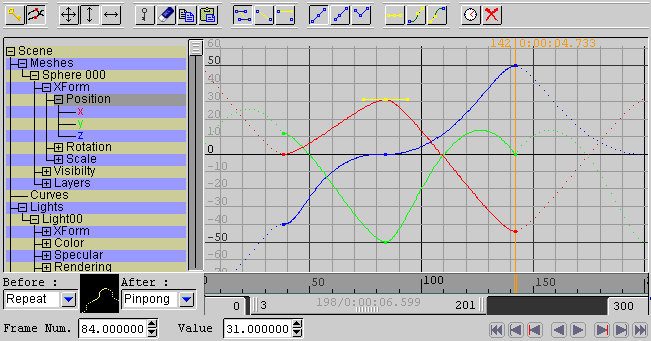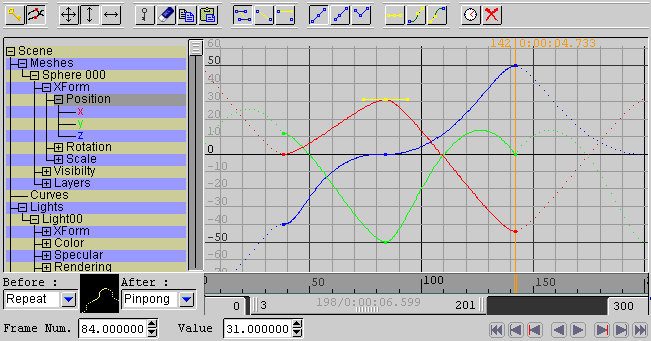
The curve editor is composed of 4 parts:
the toolbar at the top;
the attribute tree on the left;
the keys on the right;
the tools in the bottom.
The toolbar, the attribute tree and the bottom tools are the same than the one in
the dopesheet. The first two buttons of the
toolbar allow switching between the dopesheet and the curve editor.
The curves are displayed if the attribute is selected in the attribute tree, or
if the group directly above it is selected. The color of the curve is the same
than the one of the node. Keys can be selected by clicking on them, or by rectangle.
'Shift' is used to add to the selection instead of defining a new selection.
When a key is selected, it is drawn in yellow. If the curve is a spline,
the two tangents are displayed too. The user can change the position of all the
selected keys or the tangent or one selected key.
'Alt' Drag to move the display portion of the curve. Mouse wheel can be use to change
the zoom (with 'Shift' for quicker change). 'Up' and 'Down', 'Page Up' and 'Page Down'
move the displayed portion vertically.
Dots display the curve after the lat key and before the first one.
The doted curves depend on the outside configuration.